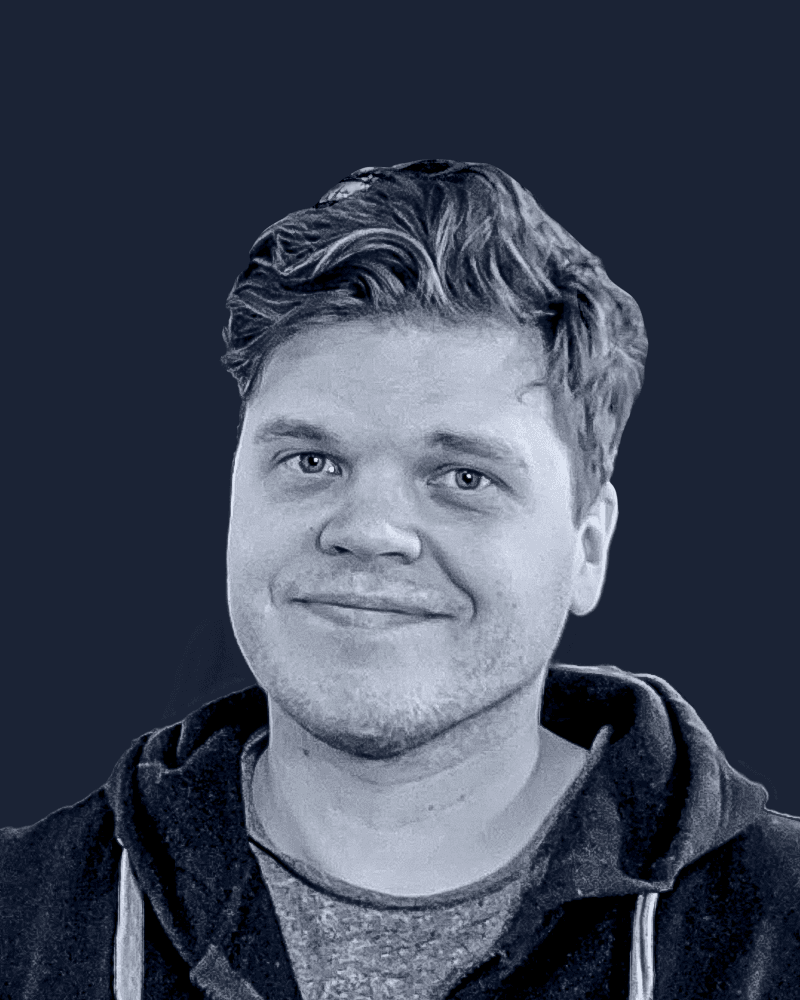Why Scalability Matters More Than Ever
In today’s digital landscape, scalability isn’t just a buzzword—it’s a necessity. Whether you’re a fast-growing startup or an enterprise company, the ability to handle increasing traffic, expand features, and maintain performance under load determines long-term success. Many teams, however, struggle with traditional monolithic architectures that buckle under pressure, leading to sluggish user experiences and skyrocketing infrastructure costs.
This is where Next.js shines. It offers a balance between flexibility and performance, enabling companies to build web applications that scale efficiently. But scalability isn't just about picking a framework; it’s about adopting the right development, deployment, and optimization strategies. Let’s explore how Next.js can be leveraged to build web apps that grow seamlessly with your business.
The Power of Next.js for Scalability
One of the biggest advantages of Next.js is its hybrid nature. Unlike traditional React applications, Next.js allows you to mix server-side rendering (SSR), static site generation (SSG), and API routes in a single codebase. This flexibility means you can optimize different parts of your application based on specific scalability needs.

Carl-Petter Bertell
Co-founder at Makers’ Den
“Will this web app need to pre-render, server-side render or partially pre-render? We don't need to know everything upfront because NextJS covers all bases.”
For example, marketing pages with static content can be pre-rendered using Static Site Generation (SSG) to ensure near-instant load times, while more dynamic sections, like dashboards or personalized user feeds, can benefit from Server Side Rendering (SSR). This hybrid approach significantly reduces server load and improves Time to First Byte (TTFB), leading to a smoother experience for end users.
Beyond the above rendering options, Next.js also enables edge computing, caching strategies, and incremental static regeneration (ISR), which updates content without a full site rebuild. These features ensure that no matter how much traffic your site receives, performance remains consistent.
Recommendation:
If you haven’t already, consider migrating performance-heavy pages to static generation (SSG) or ISR. This will significantly improve your app’s responsiveness and reduce server strain.
Need help optimizing your web app? Check out our Next.js development services.
Optimizing Performance and Load Handling
Performance is the backbone of scalability. A web app that slows down as traffic increases is a ticking time bomb. Next.js provides several built-in performance optimizations, but to truly maximize scalability, you need to go beyond the basics.
Leverage Image Optimization
Next.js comes with an Image component that automatically optimizes images for different screen sizes and formats. Large, unoptimized images are one of the top causes of slow page speeds. By using Next.js’s built-in image handling, you reduce bandwidth usage and improve load times, especially on mobile.
Utilize API Routes Efficiently
With Next.js, you can create API endpoints directly in your project using its API routes feature. This is useful for handling small-scale backend logic without needing a dedicated backend server. However, as your app scales, relying solely on these API routes can lead to bottlenecks. Consider offloading intensive operations to a dedicated backend or use a backend oriented api library on top of NextJS, like TRPC. .

Mateusz Koncikowski
Co-founder at Makers’ Den
“Next.js is built for performance given its built-in features like image optimization, smart bundling, and automatic static generation — and if deployed serverless it can handle anything from sudden traffic spikes to global scale.”
Caching and CDN Utilization
To prevent unnecessary server hits, leverage caching mechanisms and CDNs like Vercel Edge Functions or Cloudflare. Caching frequently accessed content drastically reduces response times and improves scalability.
Want to improve your web app's performance? Learn more about our optimization strategies.
Handling High Traffic & Server Scaling
Traffic spikes can be unpredictable. One moment, your app is handling a few hundred users, and the next, a viral post or product launch brings in thousands. If your infrastructure isn’t prepared, it could result in downtime, lost revenue, and a damaged brand reputation.
Horizontal Scaling & Serverless Deployment
Instead of relying on a single, powerful server, horizontal scaling distributes traffic across multiple servers. Deploying your Next.js app on a serverless platform like Vercel or AWS Lambda means resources are automatically allocated based on demand, eliminating performance bottlenecks.
Database Optimization
Many scalability issues stem from poorly optimized databases. Whether you’re using PostgreSQL, MongoDB, or Firebase, implementing proper indexing, pagination, and query optimization is crucial. Additionally, Next.js pairs well with GraphQL and serverless databases to further reduce load times and API call inefficiencies.
User Experience: Scaling Without Sacrificing Speed
Scaling isn’t just about infrastructure—it’s about ensuring the user experience remains seamless. No one likes waiting for a page to load or dealing with sluggish interactions.
Keep Load Times Under 2 Seconds
Users expect fast experiences. Studies show that even a 1-second delay in load time can lead to a significant drop in conversions. Using Next.js’s automatic code splitting, lazy loading, and prefetching ensures that only the necessary code is loaded when needed, leading to faster interactions.
Enhance Mobile Performance
A large chunk of web traffic comes from mobile users. Ensuring your app is optimized for mobile by implementing responsive design, efficient animations, and reduced JavaScript payloads will enhance engagement and retention.
Future-Proofing Your Next.js Application
Scalability isn’t a one-time setup—it’s an ongoing process. As your business grows, so do your technical needs. Regular audits, monitoring, and performance testing ensure that your web app remains robust.
Key Takeaways for CTOs:
Embrace a hybrid rendering approach to balance speed and flexibility.
Optimize database queries and API calls to handle high user loads efficiently.
Leverage caching, CDNs, and serverless deployments to improve performance.
Prioritize mobile optimization to cater to an increasingly mobile-first audience.
Monitor and iterate continuously using analytics and user feedback.
Scaling a web application isn’t just about technology; it’s about strategy. With the right approach, Next.js can provide the perfect foundation for growth without technical debt slowing you down.
Ready to take your Next.js app to the next level? Let’s talk about how we can help.