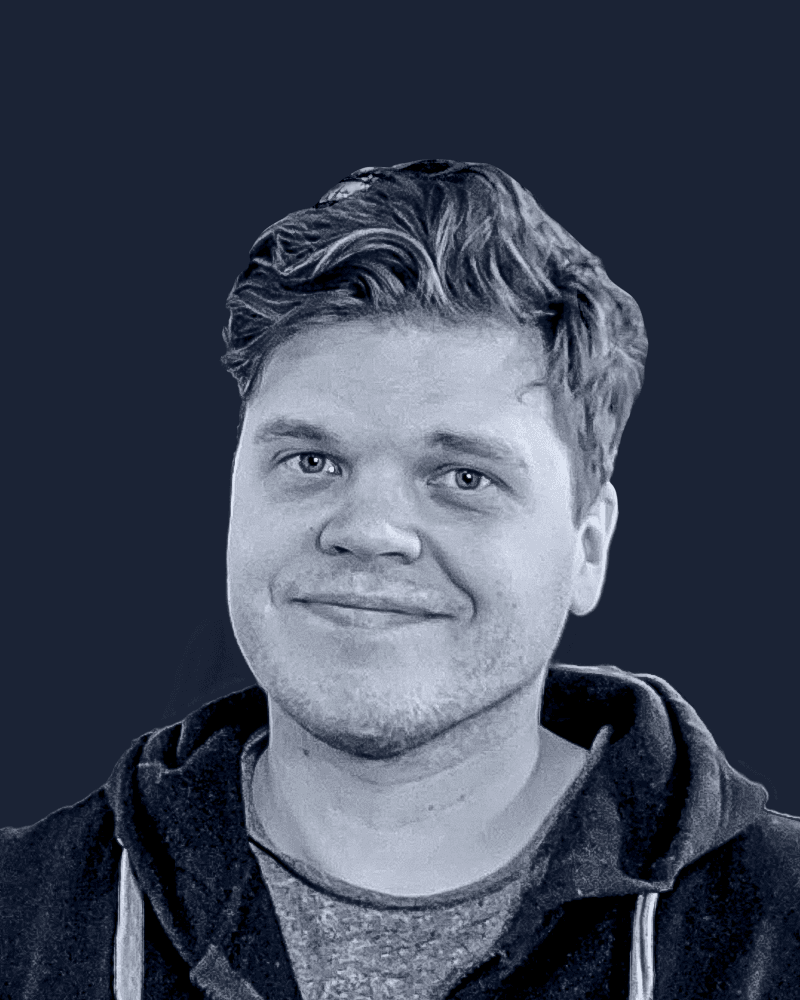From Page Reloads to Fluid Apps: Mastering Single-Page Applications
When you finish this article, you’ll understand what a Single-Page Application (SPA) is, why developers choose them, their trade-offs, how they differ from traditional websites, and the best ways to build and monitor one. You’ll also discover unique tips—like offline support, desktop-app feel, streamlined debugging, and sharing code with mobile apps—that most guides leave out.

What Is a Single-Page Application?
A Single-Page Application loads a single HTML file and then dynamically updates the view as you interact, instead of fetching whole new pages from the server. In an SPA, user actions typically trigger JavaScript fetches (XHR or Fetch API) to get JSON data, which is then rendered into the existing DOM (see the definition on Wikipedia).
Why Choose SPAs? Key Advantages

SPAs have reshaped how we think about web apps. Here’s what you gain:
Fluid interactions: No full-page reloads means smooth transitions and near-instant feedback.
Faster repeat visits: After the initial download, only data (not HTML) moves over the network.
Lower server load: The server mostly serves APIs, offloading template rendering to the client.
Offline capability: By using service workers to cache assets and responses, SPAs can work offline or on flaky connections (see the guide on Service Workers at MDN).
Native-app vibe: Smooth animations, push-style navigation, and instant state updates let SPAs feel like desktop or mobile applications (learn about the app shell architecture from Google Developers).
Offline Functionality with Service Workers
With a simple service-worker script, you can cache your SPA’s shell and key API responses. Then, even if the network drops, users still see the interface and previously fetched data.
Native-Like User Interfaces
Because you control rendering fully in JavaScript, SPAs can use libraries like React or Vue to animate components, prefetch data on hover, or maintain complex state without page flicker.
Weighing the Drawbacks: SPA Limitations
Limitation | Mitigation Strategy |
|---|---|
SEO hurdles | Use server-side rendering or prerendering |
Initial load time | Implement code splitting and lazy loading |
Security concerns | Apply input sanitization and CSP headers |
Performance monitoring | Hook analytics to virtual route changes |
Before you commit, consider these challenges:
SEO hurdles: Search engines historically struggled with JavaScript-rendered content. You’ll likely need server-side rendering or prerendering to help bots index your pages.
Initial load time: The first bundle can be hefty if you don’t split code properly.
Security concerns: More JavaScript means a larger attack surface—ensure you sanitize inputs and follow best practices.
Performance monitoring: Traditional analytics often rely on page loads to measure sessions. With SPAs, you must manually hook into route changes so tools capture every virtual pageview (see Segment’s guide to analytics in SPAs).
Building Blocks: Popular SPA Frameworks
Framework | Type | Key Features | Official Docs Link |
|---|---|---|---|
React | Library (UI-centric) | Component-based, Virtual DOM, Unidirectional data flow | |
Angular | Full-fledged Framework | Routing, Forms, HTTP modules, Dependency Injection | |
Vue.js | Progressive Framework | Reactive data binding, Component system, Easy integration |
Most developers pick one of these:
React: A component-based library by Facebook that excels at dynamic UIs. Find more in the React official documentation.
Angular: A full framework by Google, including routing, forms, and HTTP modules—explore the Angular developer guide.
Vue.js: A progressive framework that’s easy to integrate into existing projects—check out the Vue.js guide.
Sharing Code Between Web and Mobile
If you use React, you can share components with React Native to build mobile apps from the same codebase (React Native documentation). Similarly, frameworks like NativeScript let you reuse Angular or Vue logic on mobile devices.
SPA vs. MPA: Core Differences
MPAs (Multi-Page Applications) load a new HTML document on each navigation, while SPAs swap content in-place. That leads to:
Reloads vs. dynamic updates
Full server renders vs. client-side templates
Built-in SEO vs. extra rendering strategies
Use Cases and Real-World Examples
SPAs shine when you need a highly interactive interface:
Email clients: Gmail keeps you in one page while you read, compose, and search.
Social networks: Twitter updates feeds without reloads.
Streaming platforms: Netflix lets you browse and play videos without a single reload.
Mapping services: Google Maps responds fluidly as you pan and zoom.
Best Practices for SPA Development
Use code splitting and lazy loading to reduce the initial bundle.
Implement server-side rendering or prerendering for better SEO.
Set up route-change tracking in your analytics tool.
Leverage browser devtools for step-by-step debugging of network requests and component trees (Chrome DevTools guide).
Secure your app with CSP headers, input validation, and proper CORS policies (see the OWASP Content Security Policy Cheat Sheet).
“SPAs give you the power to build highly interactive experiences, but only if you manage state, performance, and browser quirks carefully.”
The Road Ahead: SPA Trends
Expect these shifts in the SPA landscape:
Micro-frontends: Break monolithic SPAs into smaller, independently deployable pieces (read Martin Fowler’s article on micro-frontends).
Edge rendering: Distribute your server-side renders closer to users for faster first loads.
AI-driven UIs: Dynamic interfaces that adapt on the fly based on user behavior.
Beyond the Page: Your Next Steps
You now have a clear map for building a responsive, app-style web interface. Start by choosing your framework, plan your rendering strategy, and don’t forget those bonus tips—offline support, shared code, and precise analytics. With these ideas, you’ll deliver an SPA that feels as smooth as a native application and scales to meet real-world demands.