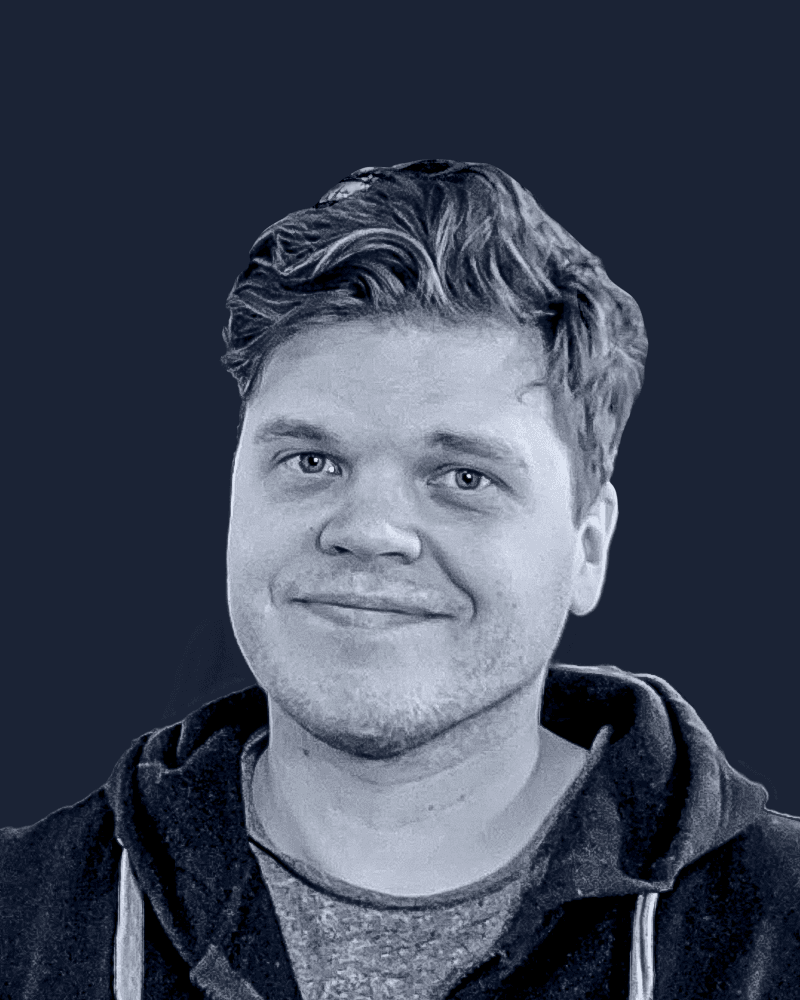For a deeper understanding of why React.js is a great choice for your startup, check out our article on Why React.js Is the Ideal Framework for Your Startup.
Core Components of a ReactJS Audit
A thorough ReactJS audit examines your codebase on multiple fronts. Here are the key areas most top providers cover:
Code Quality & Maintainability: Identify anti-patterns, duplicated logic and enforce consistent style (common React anti-patterns guide).
UI/UX Consistency: Validate component structure, naming conventions and styling adherence.
Performance Optimization: Spot unnecessary renders, heavy bundle sizes and slow data fetches (analyzing bundle sizes with webpack-bundle-analyzer).
Migration and Upgrades: Plan seamless moves between React versions or major library shifts. For insights on building scalable web apps, refer to our guide on Building Scalable Web Apps with Next.js.
Integration Review: Check how your React components interact with APIs, state managers and third-party services (Redux integration patterns).
Dedicated Expertise: Engage a team that can not only audit but also mentor your developers.
Component | Focus Points |
|---|---|
Code Quality & Maintainability | Identify anti-patterns, remove duplicated logic, enforce consistent code style. |
UI/UX Consistency | Validate component structure, naming conventions, and styling adherence. |
Performance Optimization | Spot unnecessary renders, reduce bundle sizes, optimize data fetching. |
Migration and Upgrades | Plan seamless React version upgrades or major library transitions. |
Integration Review | Assess API interactions, state management, and third-party service integration. |
Dedicated Expertise | Provide audit insights and mentor developers for ongoing improvements. |
Unique Challenges in Legacy React Codebases
Older projects often mix class components, deprecated lifecycle methods and outdated dependencies. When you upgrade:
You might discover third-party libraries that no longer support the newest React API.
Custom wrappers around
setStateor context can behave unpredictably once hooks are introduced.Performance regressions can occur if you swap class methods for hooks without proper memoization.

Impact of Version Upgrades on Audit Findings
Legacy code often introduces hidden complexity. React 16’s Fiber architecture, for example, changed update scheduling, which can surface subtle timing issues in older patterns. Audit reports should highlight these migration risks so you can prioritize refactoring.
Security-Focused Code Review Practices
React apps face the same threats as any web application—but plus a few of their own. When auditing for security, look for:
Unescaped Data in JSX: Avoid
dangerouslySetInnerHTMLunless you sanitize inputs (React docs on dangerouslySetInnerHTML).Unsafe Third-Party Libraries: Use tools like Snyk to spot known vulnerabilities.
Cross-Site Scripting (XSS): OWASP estimates that 39% of web apps remain vulnerable to XSS (OWASP Top 10, 2017).
Security Risk | Best Practices |
|---|---|
Unescaped Data in JSX | Avoid using |
Unsafe Third-Party Libraries | Audit dependencies regularly with tools like Snyk or npm audit. |
Cross-Site Scripting (XSS) | Never inject unsanitized user input into the DOM. |
"Ensuring data never gets injected directly into the DOM without proper escaping is critical." – Security Engineer, Jane Doe
Leveraging Automated Tools
No manual review is complete without automation. Popular tools include:
ESLint: Enforce code style and catch common mistakes (eslint.org).
SonarQube: Give you a dashboard of code smells, bugs and vulnerabilities (sonarqube.org).
CodeClimate: Tracks maintainability over time and surfaces hotspots (codeclimate.com).

Interpreting Automated Findings
Flagged issues often need human context. For example, ESLint might warn about missing dependencies in a useEffect hook—you’ll decide if adding them triggers unnecessary re-renders or if the omission was deliberate (eslint-plugin-react-hooks exhaustive-deps rule).
Reviewing React Hooks and Custom Patterns
Hooks can simplify code but also mask complexity. During an audit, pay attention to:
Dependency Arrays: Incorrect arrays lead to stale state or infinite loops.
Custom Hook Side Effects: Hooks that fetch data or listen to events should clean up after themselves.
Reusability vs. Abstraction: Over-abstracted hooks can make the code harder to trace.
Pitfalls Often Missed
It’s common to see a custom hook that logs state changes but never removes its listener. A good audit flags these memory leaks and suggests patterns like returning a cleanup function.
Ensuring Accessibility in React Codebases
Accessibility (a11y) should be baked into your UI. During a code review, check for:
Correct use of ARIA attributes on interactive components (WAI-ARIA 1.1 specification).
Proper focus management when rendering modals or dynamic content (keyboard accessibility techniques).
Semantic HTML elements whenever possible (e.g.,
<button>instead of clickable<div>).

Tools and Techniques
Combine automated and manual tests:
axe-core for in-code or browser-based scans.
Keyboard-only navigation to verify focus order.
Screen reader walkthroughs with NVDA or Apple’s VoiceOver.
From Insight to Impact
By covering code quality, performance, security, hooks, and accessibility you create a solid audit framework. Review your findings, prioritize fixes based on risk and effort, and then integrate learnings into your development workflow—turning a one-off audit into continuous improvement. For more insights on how to hire the right React.js development team, check out our guide on How to Hire React.js Developers.