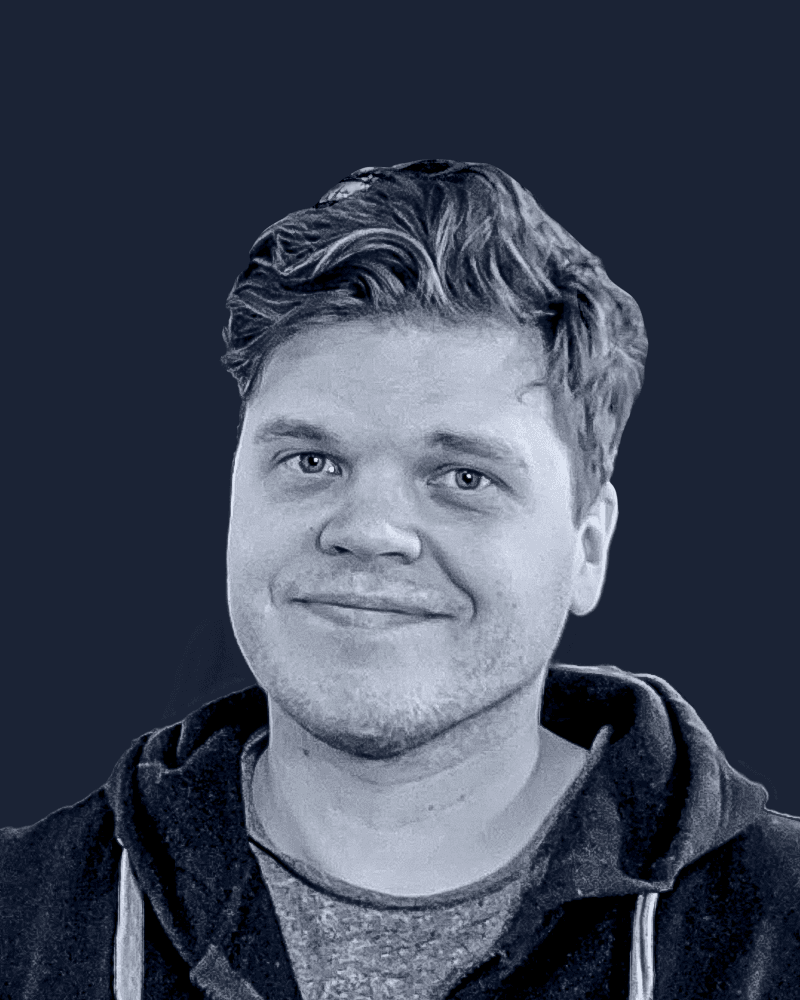Google Tag Manager (GTM) and Google Analytics (GA) are both tools provided by Google to help businesses track and analyze their website data, but they serve different purposes and work together to provide a comprehensive tracking solution.
Google Tag Manager (GTM)
Purpose: GTM is a tag management system that allows you to easily manage and deploy marketing tags (like tracking and analytics codes) on your website or mobile app without modifying the code directly.
Key Features:
• Tag Management: Enables the addition, modification, and removal of tags without requiring a developer’s assistance.
• Triggers: Conditions that determine when and where tags should be fired.
• Variables: Used to store and reuse values that GTM needs for tags and triggers.
• Templates: Predefined settings for popular tags to simplify their deployment.
• Preview and Debug Mode: Allows you to test and debug tags before publishing them live.
Google Analytics (GA)
Purpose: GA is an analytics tool that tracks and reports website traffic. It provides detailed insights into user behavior, traffic sources, and various other metrics.
Key Features:
• Tracking: Collects data on user interactions with your website (page views, clicks, transactions, etc.).
• Reports and Dashboards: Visualize and analyze data to understand user behavior and measure the performance of your site.
• Goals and Conversions: Track specific user actions that are valuable to your business, like completing a purchase or signing up for a newsletter.
• Audience Insights: Understand the demographics, interests, and behaviors of your users.
Relationship Between GTM and GA
Integration:
• GTM is often used to deploy the GA tracking code on a website. Instead of hardcoding the GA tracking code into your website’s HTML, you can add it through GTM.
• This allows for more flexible and efficient management of tracking codes, especially when you need to update or change them frequently.
• GTM can send various types of data to GA, including custom events, e-commerce data, and more, by setting up tags that are configured to send data to GA.
Workflow:
1. Setup GTM: Create a GTM container and install it on your website.
2. Add GA via GTM: Create a new tag in GTM for GA tracking. Configure this tag with your GA tracking ID.
3. Configure Triggers in GTM: Set up triggers in GTM to specify when the GA tag should be fired (e.g., on every page view, on specific button clicks).
4. Publish GTM Container: Once everything is set up and tested, publish your GTM container.
5. Analyze Data in GA: After deployment, GA will start receiving data as specified by the tags and triggers configured in GTM. You can then analyze this data in GA’s interface.
Benefits of Using GTM with GA
• Flexibility: Easily update and manage tracking codes without touching the website code.
• Efficiency: Deploy and manage multiple tags from different tools and services in one place.
• Enhanced Tracking: Use GTM to set up custom event tracking, which can provide more detailed insights into user interactions on your website.
• Error Reduction: Simplifies the process of implementing and debugging tags, reducing the chances of errors.
GTM acts as a facilitator to deploy and manage GA tracking codes (and other tags), while GA collects and analyzes the data provided by those tracking codes. Together, they provide a robust solution for tracking and analyzing website performance.