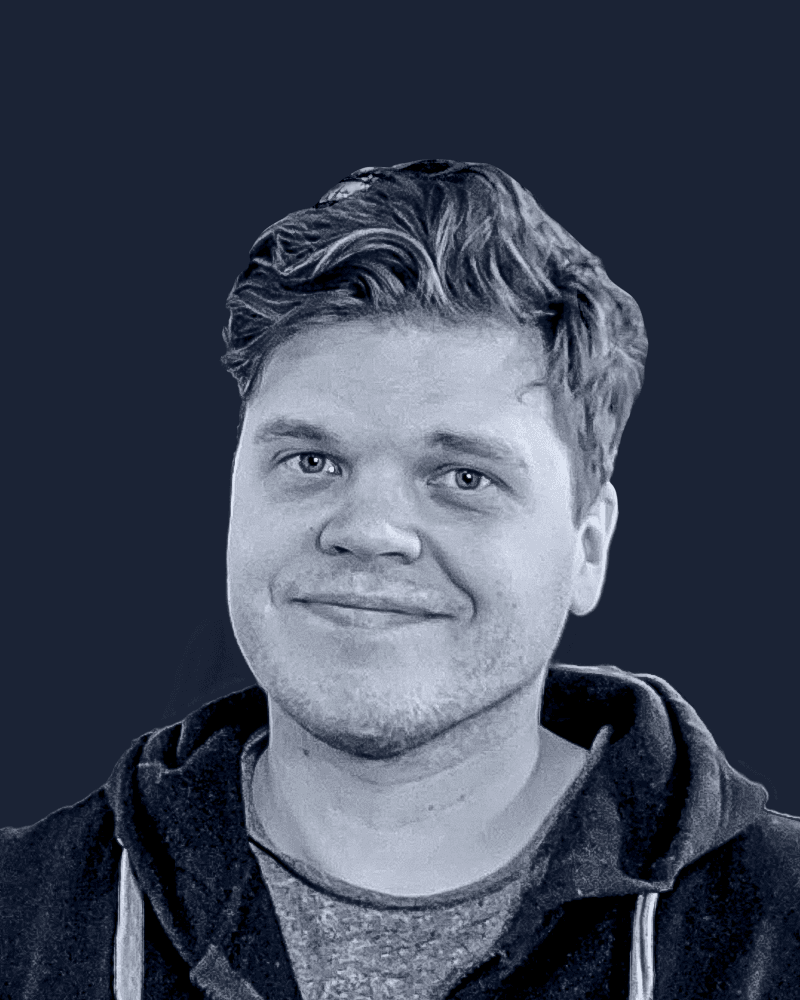Among the most powerful PPC platforms are Meta Ads (formerly Facebook Ads) and Google Ads. These platforms offer comprehensive advertising solutions that can be further enhanced by integrating with Google Tag Manager (GTM). In this article, we’ll explore the capabilities of Meta and Google Ads, the types of marketing they enable, and how integrating them with GTM can optimize your advertising efforts.
Meta Ads: Advertise on Facebook, Instagram and Messenger
Meta Ads allow businesses to reach a wide and diverse audience through various Meta-owned platforms, including Facebook, Instagram, Messenger, and the Audience Network. Here are some key features and types of marketing you can achieve with Meta Ads:
1. Remarketing/Retargeting
Meta Ads enable businesses to retarget users who have previously interacted with their website or app. By using the Meta Pixel, you can track user behavior and show ads to those who have shown interest in your products or services.
2. Custom Audiences
Create highly targeted ad campaigns by building custom audiences based on user behavior, demographics, interests, and more. This allows for precise targeting and better ad performance.
3. Lookalike Audiences
Expand your reach by targeting users who are similar to your best customers. Meta Ads use machine learning to find new audiences that share characteristics with your existing customer base.
4. Dynamic Ads
Automatically show the right products to the right people. Dynamic Ads use product catalogs to display personalized ads based on user behavior and interests.
5. Conversion Tracking
Measure the effectiveness of your ads by tracking user actions such as purchases, sign-ups, and other valuable conversions.
Google Ads: Advertise Across the Web
Google Ads is a versatile platform that offers multiple ways to reach users through Search, Display, YouTube, and more. Here are some key features and types of marketing you can achieve with Google Ads:
1. Search Ads
Reach users actively searching for your products or services. Search Ads appear at the top of Google search results, ensuring high visibility.
2. Display Ads
Show visual ads across a vast network of websites, apps, and Google properties. Display Ads are ideal for raising brand awareness and reaching users during their online journey.
3. Remarketing/Retargeting
Similar to Meta Ads, Google Ads allow you to retarget users who have visited your website or used your app. Use remarketing lists to show tailored ads to these users as they browse the web. You can grow the lists via importing lists from GA, or more often by adding a Google Ads pixel via GTM to your website.
4. Video Ads
Engage users with video ads on YouTube and other video partner sites. Video Ads are great for storytelling and creating a strong brand presence.
5. Shopping Ads
Promote your products directly on Google search results with Shopping Ads. These ads display product images, prices, and store information, driving high-intent traffic to your site.
6. Conversion Tracking
Track the effectiveness of your ads by measuring user actions, such as purchases, sign-ups, and other conversions. This data helps optimize your campaigns for better performance.
Integrating Meta and Google Ads with Google Tag Manager
Google Tag Manager (GTM) simplifies the process of managing and deploying various marketing tags, including Meta Pixel and Google Ads tags. Here’s how you can integrate these platforms using GTM:
1. Setting Up Meta Pixel with GTM
• Create Meta Pixel: In your Meta Ads Manager, create a Meta Pixel.
• Add Pixel Code to GTM: In GTM, create a new tag and select the “Custom HTML” tag type. Copy and paste the Meta Pixel code into the HTML field.
• Configure Triggers: Set up triggers to specify when the Meta Pixel tag should fire (e.g., on page load, on specific events, or commonly on consent update in the EU).
• Publish GTM Container: Test and publish the GTM container to activate the Meta Pixel on your website.
2. Setting Up Google Ads Tags with GTM
• Create Conversion Action: In your Google Ads account, create a conversion action.
• Add Conversion Tracking Tag to GTM: In GTM, create a new tag and select the “Google Ads Conversion Tracking” tag type. Enter your Conversion ID and other required parameters.
• Configure Triggers: Set up triggers to specify when the Google Ads tag should fire (e.g., on conversions, on all pages for remarketing).
• Publish GTM Container: Test and publish the GTM container to activate the Google Ads tags on your website.
Benefits of Integrating Meta and Google Ads with GTM
1. Centralized Tag Management
GTM allows you to manage all your tags from a single interface, reducing the need for code changes on your website and making it easier to update and deploy tags.
2. Enhanced Flexibility and Efficiency
Easily add, modify, and remove tags without requiring developer assistance. This flexibility enables faster implementation of marketing strategies and adjustments.
3. Improved Tracking and Analytics
By integrating Meta Pixel and Google Ads tags with GTM, you can track user interactions more effectively and gain deeper insights into your campaign performance.
4. Better Ad Performance
Use the collected data to optimize your ad campaigns on both platforms. Enhanced tracking allows for more precise targeting, better ad placements, and higher conversion rates.
5. Error Reduction
GTM simplifies the process of implementing and debugging tags, reducing the chances of errors and ensuring accurate data collection.
Conclusion
Integrating Meta and Google Ads with Google Tag Manager gives you more flexibility in managing your PPC campaigns. By leveraging the advanced targeting and tracking capabilities of these platforms, you can create effective advertising strategies that drive results. GTM acts as a powerful facilitator, streamlining tag management and enhancing the performance of your marketing efforts.