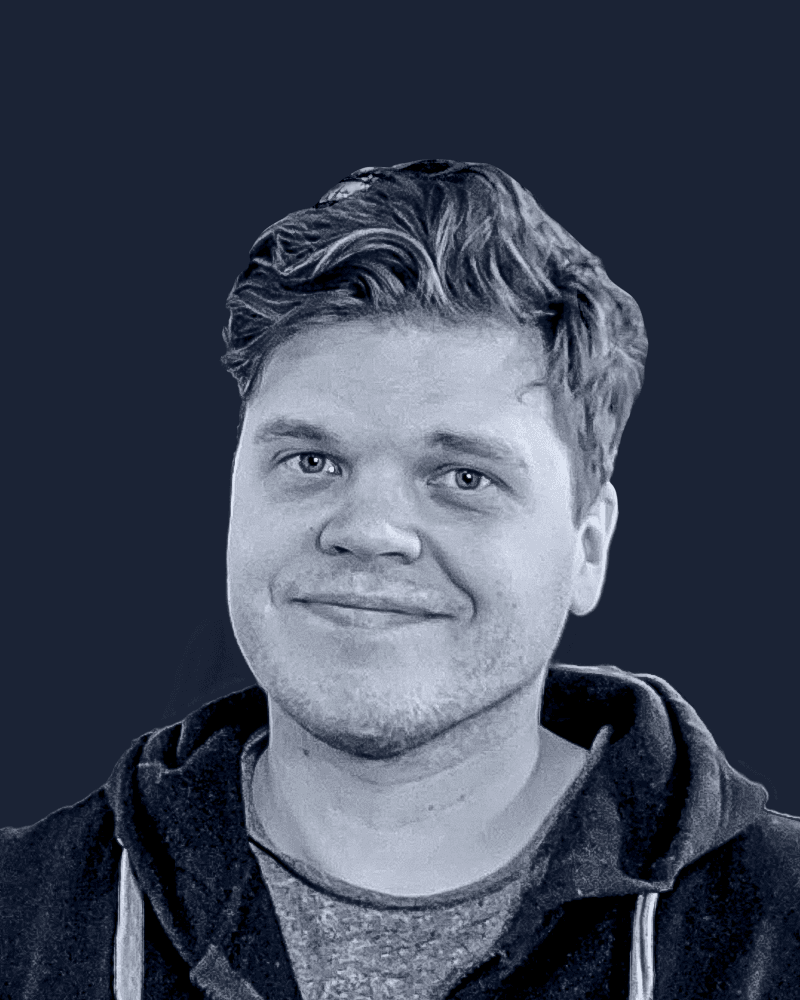Why Next.js Should Be Your Framework of Choice
When it comes to choosing a framework for your web application, a solid technical foundation is crucial, but so is its business impact. Next.js has been the go-to framework for companies aiming for strong SEO performance, top-tier user experience, and a future-proof architecture.
Key Benefits for Your Business
Next.js isn’t just another tool in a developer’s arsenal—it’s a strategic choice that can transform how your application performs and scales, making it a strong candidate for your next project.
SEO That Boosts Organic Traffic
With Next.js’s Server-Side Rendering (SSR) and Static Site Generation (SSG), Incremental Site Regeneration (ISR) as well as React Server Component (RSC) support, you get faster loading pages that search engines love, leading to better rankings and more visibility. This means more customers discovering your product—without a cent spent on ads. We'll explain the terms, SSR, SSG, ISR, RSC later, but suffice to say it's the only framework with solid support all these concepts.
Elevated User Experience
Performance is the name of the game. Next.js’s out-of-the-box features like image optimization, code-splitting, and pre-fetching ensure your site is not just fast but snappy. When users get what they want in less time, they stick around longer, engage more, and are more likely to convert.
Cost Efficiency and Quick Launches
Next.js comes with built-in tools and features that reduce the amount of custom code and configurations needed. Less time building means more time iterating, improving, and ultimately launching quicker.
Scalability for the Long Term
Whether you’re starting small or expecting rapid growth, Next.js’s Incremental Static Regeneration (ISR) and dynamic routes make it easy to adapt and handle increased traffic without needing to replatform. You’ll have all the tools you need, whether complex tools for your customers, or SEO-optimized landing pages, within this single framework.
 As % of SEO increases, customer acquisition cost (CAC) decreases significantly.
As % of SEO increases, customer acquisition cost (CAC) decreases significantly.
Who Should Consider Next.js?
Next.js is a fit for companies that need to scale, optimize, and drive more value from their online presence. Whether you’re running an e-commerce store and need your products to rank high on Google, or you’re a content publisher looking to optimize for engagement and ad revenue, Next.js offers a compelling solution.
If your business needs any of the following, you’re looking at the right tool:
Better Performance:
Sites that need sub-second load times to keep users engaged.Strong SEO:
Platforms reliant on organic traffic for customer acquisition.Scalability and Flexibility:
Projects that need to adapt quickly to changing requirements without compromising performance.
 NextJS ticks most criteria from a business consideration, if you were to need them.
NextJS ticks most criteria from a business consideration, if you were to need them.
Why Next.js Over Traditional React or Other Frameworks?
Next.js offers all the benefits of React but with additional superpowers: SEO optimizations, server-side rendering, and more flexibility in deployment strategies. You get more control, without the heavy lifting—making it a smarter, business-oriented choice.
SEO Advantage Over traditional React:
Client-side rendered React apps can suffer from poor SEO, but with Next.js, you unlock the ability to serve fully-rendered pages to search engines.Flexibility Over Other Frameworks:
Unlike e.g. Angular or Vue, Next.js provides more nuanced control over rendering strategies, making it easier to optimize pages based on content and traffic patterns.
What does SSR, SSG, ISR or RSC mean?
SSR, Server Side Rendering, means the web page is rendered on the server and the browser sees the html structure as it's loading. This is opposite to Client-Side Rendering, where the Browser just sees a bundle of Javascript and the page is rendered in the browser (which is bad for SEO).
SSG, Static Site Generation, means the web pages can (optionally) be pre-built/rendered during deployment, so no computation needs to be done when a user requests the page. This is great for speed and stability.
ISR, Incrementeal Static Regeneration, is similar to SSG, but the pages are pre-built periodically. So the rendering of the page isn't necessarily tied to someone requesting the page, but it is re-built periodically just to ensure the content is kept as fresh.
RSC, React Server Components, is a React feature which means the modular web page components only exist on the server, and their javascript is never shipped to the browser, meaning pages using these are lighter weight and thus faster.
Understanding the Business Value of Next.js
When considering a framework for your next project, it’s essential to look beyond technical specs and evaluate how it drives business value. Next.js stands out not just for its developer features but also for its tangible impact on your business’s performance, time-to-market, and overall growth potential. Here’s how:
SEO Optimization: Boost Your Site’s Visibility and Traffic
SEO is one of the primary drivers of organic traffic, and with Next.js, you’re set up to win. Thanks to its built-in support for Server-Side Rendering (SSR) and Static Site Generation (SSG), pages load faster and are easily indexable by search engines. This results in higher search rankings and more visibility for your content or products.
SSR and SSG enable search engines to view the fully rendered content of your site, which is a significant advantage over client-side rendered (CSR) applications.
Improved Site Speed: Faster page loads directly impact user experience and SEO rankings. With Next.js, your pages are served with minimal delays, enhancing both user retention and search engine visibility.
Faster Time-to-Market with Modular Development
Next.js’s modular architecture and built-in tools can significantly reduce development time.
Pre-configured Routing and API Integration:
Developers can focus on building features instead of configuring boilerplate code, accelerating your project timeline.Support for Hybrid Applications:
With Next.js, you can mix and match SSR, SSG, and client-side rendering, allowing teams to iterate and deploy faster based on project needs.
Example: An e-commerce business can leverage Next.js’s SSG for product pages and SSR for personalized content, achieving the perfect balance between performance and flexibility.
Future-Proofing Your Investment
Business needs evolve, and so do user expectations. Next.js’s flexibility means you won’t be stuck with a framework that can’t keep up:
Adaptable Rendering Methods:
As your site scales or content strategy changes, you can seamlessly switch between SSR, SSG, and Incremental Static Regeneration (ISR).Scalable Architecture:
Next.js is built to handle everything from small blogs to enterprise-level applications, making it a framework that grows with your business.
Improved Conversion Rates
Every second counts when it comes to converting visitors into customers. By enhancing performance and user experience, Next.js helps keep users engaged longer, reducing bounce rates and driving conversions.
Snappy Performance:
Faster page loads and interactions keep users engaged and reduce friction in the purchase or signup process.Pre-fetching and Caching:
Built-in pre-fetching and caching ensure that returning users experience near-instantaneous load times, improving their likelihood to convert.
 +50% visitor drop-off spike for pages loading 3 seconds vs 2 seconds
+50% visitor drop-off spike for pages loading 3 seconds vs 2 seconds
Takeaway
Next.js isn’t just about building a technically sound application; it’s about maximizing business impact. With better SEO, faster time-to-market, and an adaptable architecture, Next.js is a strategic investment that positions your business for long-term success. Whether you’re targeting increased traffic, quicker launch times, or better user engagement, this framework has you covered.
Next.js Use Case Examples
When businesses choose Next.js, they’re not just adopting a framework—they’re opting for proven results across a variety of industries. From e-commerce giants to SaaS innovators and content-heavy publishers, Next.js has helped companies transform their digital experiences and drive tangible business outcomes. Below are some real-world examples showcasing how Next.js makes an impact.
E-commerce: Enhanced Performance and Better SEO
Use Case: Transition e-commerce to Next.js to improve page load times and SEO rankings.
Impact: With Server-Side Rendering (SSR) for product pages and Static Site Generation (SSG) for informational content, organic search traffic increases leading to a boost in sales.
Why It Works: Faster loading times reduces bounce rates, while better SEO performance lead to higher visibility on search engines.
SaaS: Faster Iteration and Deployment Cycles
• Use Case: A B2B SaaS company creates its client dashboard with Next.js over traditional React for faster feature development and team resourcing flexibility.
• Impact: By utilizing Next.js’s file-based routing and built-in API support, onboarding new developers becomes a breeze due to the well known apis, enabling greater flexibility in resourcing, quicker iteration and improved feature rollouts.
• Why It Works: Modular architecture and the well known architecture allow developers to focus more on building core features rather than boilerplate configuration.
Content-Heavy Websites: Improve User Engagement
• Use Case: A news portal implements Next.js to optimize its site’s load time and improve user retention.
• Impact: Leveraging Incremental Static Regeneration (ISR), the site improves its page performance (as measured by Google's Core Web Vitals performance tests), leading to increases in average session duration.
• Why It Works: Faster content updates and near-instant loading for users provide a more engaging experience, resulting in higher overall engagement metrics.

For content sites in competitive industries, ensuring that your core web vitals pass gives you an edge in SEO.
Metrics that Matter: Performance, SEO, and Revenue Growth
Businesses that switch to Next.js typically see improvements across several key metrics:
• Loading Speed: Next.js’s SSR and SSG capabilities reduce time-to-interactive, making sites load up to faster compared to client-side rendered applications.
• SEO and Organic Traffic: Sites using Next.js often see an increase in search visibility due to faster page loads and pre-rendered content.
• Revenue Growth: With faster sites and better SEO, businesses see tangible ROI in the form of increased conversions and reduced customer acquisition costs.
How Next.js Powers High-Performing Web Applications
To create high-performing web applications, it’s essential to leverage a framework that optimizes performance, scales effortlessly, and simplifies complex functionalities. Next.js checks all these boxes by offering powerful features that drive efficiency and user experience. Here’s a breakdown of the core components that set Next.js apart.
Rendering Options that Set Next.js Apart
Next.js provides three distinct rendering options—Server-Side Rendering (SSR), Static Site Generation (SSG), and Incremental Static Regeneration (ISR)—which can be applied individually or in combination, depending on the specific needs of your application. Each of these rendering methods serves a unique purpose:
• SSR (Server-Side Rendering): Ideal for dynamic content that changes frequently or is user-specific (e.g., dashboards or personalized pages). By pre-rendering content on the server, you ensure that users always get up-to-date content with minimal client-side processing.
• SSG (Static Site Generation): Great for pages that rarely change (e.g., marketing pages or blogs). SSG pre-renders pages at build time, delivering lightning-fast performance since content is served as static files.
• ISR (Incremental Static Regeneration): Provides the best of both worlds by allowing you to regenerate static content at runtime. This means that even static pages can be updated without requiring a full rebuild, enabling faster content updates while maintaining performance.
API Routes: Unlocking Backend Functionality Within Your Application
Next.js goes beyond just front-end rendering. It allows you to create API routes within your application, enabling you to add backend-like functionality without the need for additional infrastructure. This simplifies integrations, data processing, and even small serverless functions, which can handle operations such as form submissions, authentication, or even fetching third-party data.
Benefits of API Routes:
• Reduces dependency on separate backend services.
• Simplifies the deployment process since front-end and back-end are integrated in one application.
• Ideal for building serverless APIs or microservices.
Example: A SaaS company could use API routes to handle user authentication and data fetching, minimizing reliance on an external backend.
Built-In Image Optimization
Images are often the largest assets on a webpage, making them a critical area for optimization. Next.js provides built-in image optimization, allowing you to automatically resize, serve in modern formats (like WebP), and lazy-load images. This not only reduces page load times but also enhances visual quality.
How It Works:
• The <Image> component in Next.js uses a built-in image optimization API to serve different versions of images based on the user’s device and viewport size.
• Lazy loading and on-demand image generation ensure that images are only fetched when they’re about to be viewed, further improving performance.
 Jeremy from Yotta conducted page load speed tests on a typical product grid page to see the effect on page load speed.
Jeremy from Yotta conducted page load speed tests on a typical product grid page to see the effect on page load speed.
Scalability and Maintainability at the Core
Next.js’s file-based routing and modular architecture make it easy to build scalable applications. Each file within the /pages directory corresponds to a unique route, eliminating the need for complex route management. This structure promotes maintainability, making it simple for teams to add new features or modules without disrupting the entire codebase.
Benefits of File-Based Routing:
Simplifies the process of creating nested routes and dynamic routes
Reduces the risk of bugs and errors in large applications due to its predictable structure.
Moreover, Next.js’s architecture is highly modular, allowing developers to break down the application into reusable components. This makes scaling and maintaining even large, complex applications more straightforward.
 The standard folder layout of all NextJS applications lead to faster on-boarding and less configuration work.
The standard folder layout of all NextJS applications lead to faster on-boarding and less configuration work.
Next.js offers an unparalleled combination of performance, flexibility, and ease of use through its unique rendering methods, API routes, image optimization, and scalable architecture. It’s not just a framework for building web applications—it’s a platform for driving business value through high-performing, maintainable, and scalable solutions.
Next.js vs. Traditional Web Development Approaches: What You Need to Know
Choosing the right framework for your project isn’t just a technical decision—it’s a strategic one. While Next.js extends React’s capabilities with additional features like SSR (Server-Side Rendering) and SSG (Static Site Generation), it’s essential to understand how it compares to both traditional React applications and other popular frameworks like Angular and Vue.js.
Comparing Next.js to Traditional React Applications
While React is a powerful front-end library for building user interfaces, it lacks built-in capabilities for routing, SSR, and performance optimizations. Here’s how Next.js builds on top of React to deliver a more complete solution:
Server-Side Rendering (SSR) and Static Site Generation (SSG):
React is primarily a client-side library, which can limit SEO performance due to delayed content rendering. Next.js, however, can pre-render pages on the server, making them immediately available for search engines and users.
SSG allows you to generate static pages at build time, ensuring your site loads instantly without waiting for JavaScript to execute.
Code-Splitting and Performance Optimization:
Next.js automatically splits code at the page level, ensuring that only the necessary JavaScript is loaded for each page. This means faster load times compared to a typical React app, which might include all components in a single bundle.
File-Based Routing:
React requires developers to manually configure routes, while Next.js uses a file-based routing system that maps files within the /pages directory to routes, simplifying navigation and minimizing configuration errors.
 NextJS has all the capabilities of React, but builds on top of it, adding multiple essential capabilities you'll want in most web application projects.
NextJS has all the capabilities of React, but builds on top of it, adding multiple essential capabilities you'll want in most web application projects.
Next.js vs. Other Frameworks (Angular, Vue.js, etc.)
Next.js isn’t the only player in the field—frameworks like Angular and Vue.js (with Nuxt) also offer powerful solutions for building modern web applications. However, Next.js has distinct advantages depending on your project’s needs:
Next.js vs. Angular:
Strengths of Next.js: Flexibility with hybrid rendering (SSR, SSG, ISR), easier to learn for developers familiar with React, and lighter bundle sizes.
Strengths of Angular: Deeply integrated tooling and support for enterprise-scale applications, with a complete suite of tools for state management and testing. Very familiar for backend Java developers.
Next.js vs. Nuxt/Vue.js:
Strengths of Next.js: Strong SEO capabilities, built-in performance optimizations, and better integration with serverless architectures.
Strengths of Vue.js: More flexibility with templates, lightweight footprint, and a more intuitive learning curve for junior developers.
 NextJS stands out as the leader for developer satisfaction and popularity. Note that NextJS builds on React. Some niché frameworks claim slightly better satisfaction.
NextJS stands out as the leader for developer satisfaction and popularity. Note that NextJS builds on React. Some niché frameworks claim slightly better satisfaction.
When Not to Use Next.js
While Next.js is versatile, it’s not always the best fit. Here are a few scenarios where a different approach might be more suitable:
Small, Static Websites or Landing Pages:
If your project is a small static site or a single-page app with no dynamic content, with no plans to expand in the future, then a simpler framework or static site generator like Astro might be sufficient.
Applications With Minimal SEO Requirements:
If SEO isn’t a priority (e.g., internal dashboards or utility apps), a traditional client-side rendered React app might suffice, with fewer complexities.
Switching costs:
If you are on another framework that is still actively developed with a large ecosystem, then the switching costs may not be motivated even if NextJS would be a smarter choice.
Understanding the strengths and limitations of Next.js in the context of other frameworks ensures you’re making an informed choice that aligns with your project’s goals. While it’s a powerful framework for most scenarios, sometimes a simpler or more specialized tool might be the right answer.
Choosing Next.js for Your Business: Decision-Making Criteria
Adopting a new technology framework isn’t just about technical fit; it’s about aligning with your business goals, budget, and long-term strategy. Next.js offers a compelling case for many projects, but it’s crucial to understand when and why it’s the right choice for your business. Here’s how to evaluate it against your needs:
Business Needs Assessment
Before diving into technical specifications, consider the types of projects that will gain the most value from Next.js:
E-commerce Platforms:
Next.js’s ability to pre-render product pages at build time with SSG and update stock levels dynamically with ISR makes it ideal for e-commerce. Faster page loads improve SEO and user experience, leading to higher conversion rates.
Content-Heavy Websites or Blogs:
Platforms that rely on organic traffic and content discoverability benefit greatly from Next.js’s SSR capabilities, which ensure that content is indexed correctly by search engines.SaaS Platforms and Dashboards:
The flexibility of SSR and API routes means you can create feature-rich applications that respond dynamically to user input while maintaining optimal performance.
Marketing Sites and Landing Pages:
With Next.js, you can achieve fast load times, A/B test pages, and serve personalized content, all of which enhance marketing effectiveness.
Budget and Cost Considerations
Understanding how Next.js impacts your budget requires looking at both development and operational costs:
Development Efficiency and Reduced Build Time:
Next.js’s built-in features—such as routing, API integrations, and SSR—reduce the need for extensive custom coding, cutting down on initial development time and costs. This efficiency can be a crucial advantage for startups and smaller teams with tighter budgets.
Long-Term Maintenance Costs:
With a modular architecture and a big company driving forward the framework in a backward compatible manner without cost, Next.js applications are easier and cheaper to maintain and extend. This means fewer bugs, faster onboarding for new developers, and a reduced need for costly refactors down the line.
Hosting and Infrastructure:
Hosting platforms like Vercel and Netlify offer deployments that keep operational costs manageable because they often require no maintenance. However, NextJS does support any sort of deployment model your organization prefers.
 NextJS can be deployed in multiple ways, sure to accommodate anything preference your company may have.
NextJS can be deployed in multiple ways, sure to accommodate anything preference your company may have.
Long-Term Maintenance and Growth
Adopting a framework is a long-term decision, so it’s essential to consider how it will support future business growth and application scalability:
Easily Scalable Architecture:
As your business and user base grow, Next.js’s hybrid rendering capabilities (SSR, SSG, ISR) allow you to adjust and optimize your site without massive code overhauls.Flexibility in Adding New Features:
Next.js’s modular nature makes it easy to add new functionalities, whether it’s integrating with a new API, adding internationalization support, or expanding into e-commerce.Future-Proofing with Modern Ecosystem Support:
Regular updates, strong community backing, and integration with the broader React ecosystem ensure that Next.js remains a relevant and sustainable choice as technologies and market demands evolve.
Takeaway
Next.js’s feature set positions it as a powerful, versatile framework for a wide range of business applications. Its balance of performance, scalability, and development efficiency makes it an excellent choice for projects looking to maximize long-term value and ROI. Use this decision-making framework to evaluate whether it aligns with your business goals, budget, and future plans.
Addressing Common Concerns and Misconceptions
Even with its widespread adoption, businesses often have questions and misconceptions about Next.js. Here are some of the most common concerns and how to address them:
Is Next.js Too Complex for My Business?
For companies unfamiliar with server-side rendering (SSR) or static site generation (SSG), Next.js can initially seem daunting. However, the framework is designed to simplify these processes as much as possible:
Addressing the Learning Curve:
If your team is already experienced with React, transitioning to Next.js should be straightforward. The learning curve mainly involves understanding its SSR, SSG, and ISR (Incremental Static Regeneration) capabilities. With documentation, tutorials, and community support, getting up to speed is manageable.Solution:
For businesses concerned about complexity, partnering with an experienced development team can be a smart move. Experts can help with setup, optimization, and training, ensuring your team leverages the framework effectively without getting bogged down in technical details.
Tip: Start small by using Next.js for a specific part of your application, like a blog or marketing pages, before migrating more complex sections.
What About Performance Overhead with SSR?
Server-Side Rendering (SSR) does introduce some performance overhead since pages are rendered on the server for each request, which can lead to higher server costs and longer response times if not managed properly.
Performance Management Strategies:
Implement caching for frequently accessed pages.
Use Incremental Static Regeneration (ISR) for pages that don’t need to be real-time.
Choose a hosting platform like Vercel that’s optimized for Next.js’s SSR functionality.
When to Use SSR: Reserve SSR for content that benefits most from it, like personalized pages or rapidly changing data. For other content, use SSG or ISR to keep costs and performance overhead low.
Example: A dynamic user dashboard might use SSR, while the static marketing pages use SSG, creating an optimal balance between performance and scalability.
Does Next.js Lock Me In?
There’s a misconception that adopting Next.js means being locked into a specific architecture or provider. This is not the case.
Flexibility and Modularity:
Next.js is built on React, which means it shares React’s modular, component-based architecture. You can decouple and reuse components easily if you decide to transition to another React-based solution.Open-Source and Community-Driven:
Next.js is open-source, with a large community and active development. You’re never tied to a single vendor, and the framework’s compatibility with popular headless CMS platforms and APIs makes integrations and migrations straightforward.Exit Strategy:
If needed, you can revert to client-side React rendering or migrate to another React framework re-using your existing React-based components.
Next.js provides flexibility to choose the right rendering strategy for each page, and its open nature ensures you have the freedom to adapt or pivot as your business needs evolve.
Getting Started with Next.js
There are technical guides on getting started on the Next.js website. If you're looking for outside help here’s a quick guide to ensure a smooth start.
Choosing the Right Development Partner
Selecting a development partner with the right expertise can make or break your Next.js project. Here’s what to consider:
Experience with Next.js and Related Ecosystems:
Look for partners with proven experience in building applications with Next.js, especially those who have handled complex integrations (e.g., headless CMS, e-commerce systems, or SaaS platforms).
Portfolio and Client References:
Review their past projects and ask for client references. Focus on projects that align closely with your own goals.
Technical Depth and Innovation:
Assess their knowledge of the latest Next.js features, like Incremental Static Regeneration (ISR) and API routes, to ensure they can leverage Next.js’s full potential.
Development Process and Communication:
Choose a partner that maintains transparent communication and a well-defined development process. This will ensure a smoother collaboration and timely project delivery.
Tip: Ask potential partners about specific use cases they’ve handled with Next.js and how they optimized for performance, scalability, or SEO.
Conclusion: Next.js as a Strategic Investment for Your Web Application
Next.js goes beyond being a technical choice—it’s a strategic investment that delivers business value through enhanced performance, SEO optimization, and flexibility. For businesses looking to stay competitive in the digital landscape, Next.js provides a clear advantage.
Summary of Business Benefits
SEO Optimization: With SSR and SSG, your site achieves faster load times and higher search visibility, leading to more organic traffic.
Improved User Experience: Snappier performance results in better engagement and conversion rates.
Scalability and Flexibility: Adapt rendering strategies as your business grows, ensuring a future-proof architecture.
Next Steps: How to Move Forward
Ready to explore how Next.js can transform your web presence? Whether you’re looking to launch a new project or optimize an existing one, let’s discuss how to leverage Next.js to meet your business goals.
Frequently Asked Questions
How much does it cost to build a project with Next.js?
The cost of building a project with Next.js depends on the project’s complexity and feature requirements. Next.js’s built-in capabilities can reduce development time and costs, but projects have extreme variations based on their requirements.
What is the typical development timeframe for a Next.js project?
The timeframe varies depending on project scope. Small projects can be completed in a few weeks, while complex applications might take several months.
What technical capabilities make Next.js stand out?
Next.js offers a hybrid approach with SSR, SSG, and ISR, making it flexible for a range of applications. It also has built-in image optimization, API routing, and seamless integration with popular platforms like Vercel, enabling high performance and scalability.
Is Next.js suitable for large-scale enterprise applications?
Absolutely. Next.js’s modular architecture and hybrid rendering strategies are built to handle enterprise-level applications. It’s currently used by companies like Hulu, Netflix, and GitHub to serve millions of users.
Can I integrate Next.js with my existing tech stack?
Yes, Next.js can be integrated with most modern tech stacks, including headless CMS platforms, third-party APIs, and backend services like Node.js. Its flexibility makes it ideal for both new builds and transitioning existing projects.