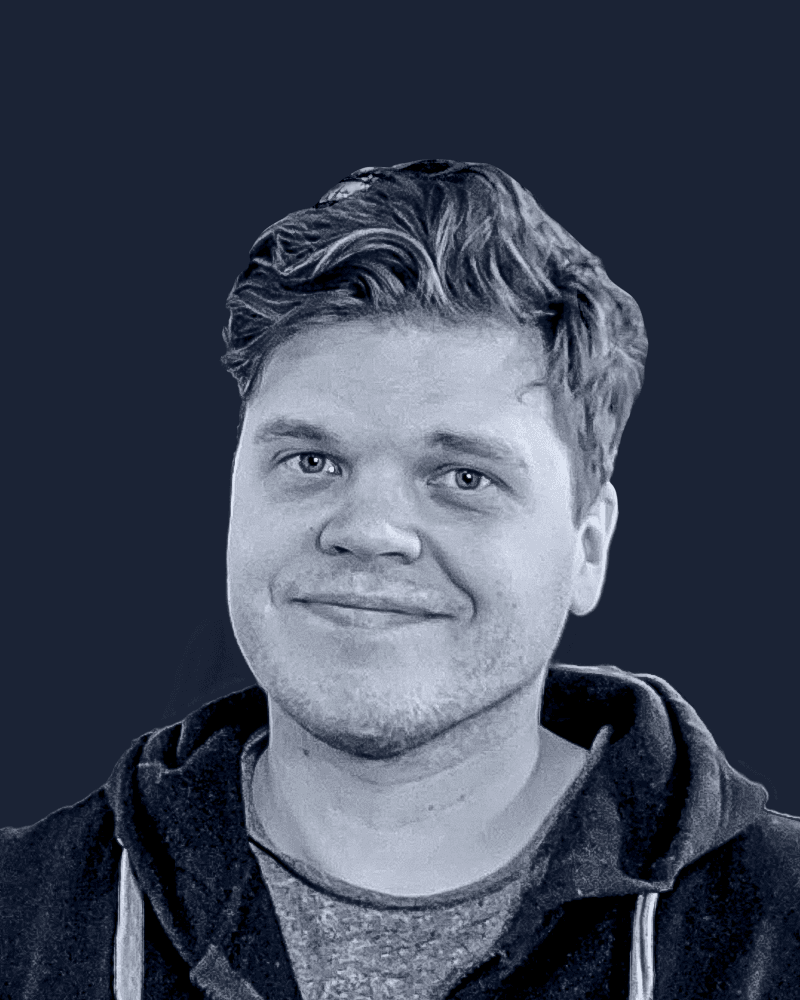TypeScript vs JavaScript: A Comprehensive Guide
By the end of this article, you’ll understand how TypeScript and JavaScript differ, why teams are adopting TypeScript for large codebases, and which features can help you write safer, more maintainable code. You’ll also see real-world adoption stats and tips for choosing the right tool for your next project.
What Are TypeScript and JavaScript?
JavaScript is the standard scripting language of the web maintained through the ECMAScript specification. Browsers and Node.js execute it directly without any compilation step. It uses dynamic typing, meaning variables can hold values of any type at runtime.
TypeScript is a superset of JavaScript that adds optional static types. You write TypeScript code, then compile it into plain JavaScript before running it anywhere JavaScript runs. This compile step lets you catch many errors early and work with advanced type features that don’t exist in vanilla JavaScript.

Compilation vs. Interpretation
JavaScript: Interpreted or JIT-compiled by the engine at runtime.
TypeScript: Ahead-of-time compiled into JavaScript. You need a tool like the `tsc` compiler or a bundler plugin.
Key Differences at a Glance
Typing
JavaScript: Dynamic
TypeScript: Static (optional)
Interfaces & Types
JavaScript: No built-in support
TypeScript: Interfaces, type aliases, union & intersection types
Modules
JavaScript: Relies on ES modules or CommonJS, but lacks type awareness
TypeScript: Full module support with type-checked imports/exports
Error Checking
JavaScript: Catches errors at runtime
TypeScript: Reports many errors at compile time
Ideal Use Cases
JavaScript: Small scripts, quick prototypes
TypeScript: Large applications, multi-dev teams
Advanced Type Features Unique to TypeScript
TypeScript’s type system goes beyond basic primitives:
Union Types
Let a value be one of several types:
Intersection Types
Merge multiple types into one:
Generics
Write reusable functions or classes:
Mapped Types
Transform existing types:
Conditional Types
Types that depend on other types:

How TypeScript Improves Code Quality
Strict Null Checks
Enabling `strictNullChecks` in your `tsconfig.json` prevents `null` or `undefined` from sneaking into values unless you explicitly allow them, cutting down on elusive runtime errors.
Faster Onboarding
Newcomers can read types and interfaces instead of hunting for usage patterns. A clear contract speeds up understanding and reduces back-and-forth questions.
Automatic Documentation
Tools like TypeDoc read your type annotations and produce API docs without extra comments.
Refactoring Safety
Renaming functions, extracting methods, or changing function signatures becomes less risky when your editor and compiler catch inconsistencies as you go.
“TypeScript gives me confidence to make sweeping changes across millions of lines of code.” – React Core Team Engineer
Adoption and Ecosystem Impact
Over 20 million weekly downloads on npm for the `typescript` package (npm registry).
Ranked among the top five languages on GitHub by repository count in 2021 (GitHub Octoverse).
In the 2022 Stack Overflow Developer Survey, 65.8% of TypeScript users said they want to keep using it, making it one of the most “loved” languages (Stack Overflow Survey).
Adopted by major projects and companies: Angular, VS Code, Slack’s front end, and many more.
Influence on Modern JavaScript
Some TypeScript features have inspired future ECMAScript proposals:
Optional Chaining (`?.`) was popular in TS 3.7 before landing in ES2020 (MDN Optional Chaining).
Nullish Coalescing (`??`) also debuted in TypeScript first, then adopted by JavaScript engines ([Null Coalescing Operator on Wikipedia](https://en.wikipedia.org/wiki/Nullcoalescingoperator)).
Choosing Between TypeScript and JavaScript
Project Size & Team
- Small script or prototype → JavaScript for speed.
- Large codebase or multiple contributors → TypeScript for safety.
Learning Curve
- JavaScript: Zero setup, instant feedback.
- TypeScript: Initial configuration, understanding of types.
Tooling
- TypeScript offers richer IDE hints and auto-completion thanks to static types.
Deployment
- Both output JavaScript in the end. TypeScript adds a build step, but modern pipelines integrate it seamlessly.
The Final Word
Whether you stick with plain JavaScript or adopt TypeScript, you’re working with the same runtime at the end of the day. JavaScript excels in quick-and-dirty or one-off scripts, while TypeScript shines in long-lived, complex applications. Armed with strict checks, advanced types, and growing community support, TypeScript can transform how you architect and maintain your projects. Choose the one that fits your context—and remember, you can always start in JavaScript and gradually introduce TypeScript as your needs evolve.
Happy coding!