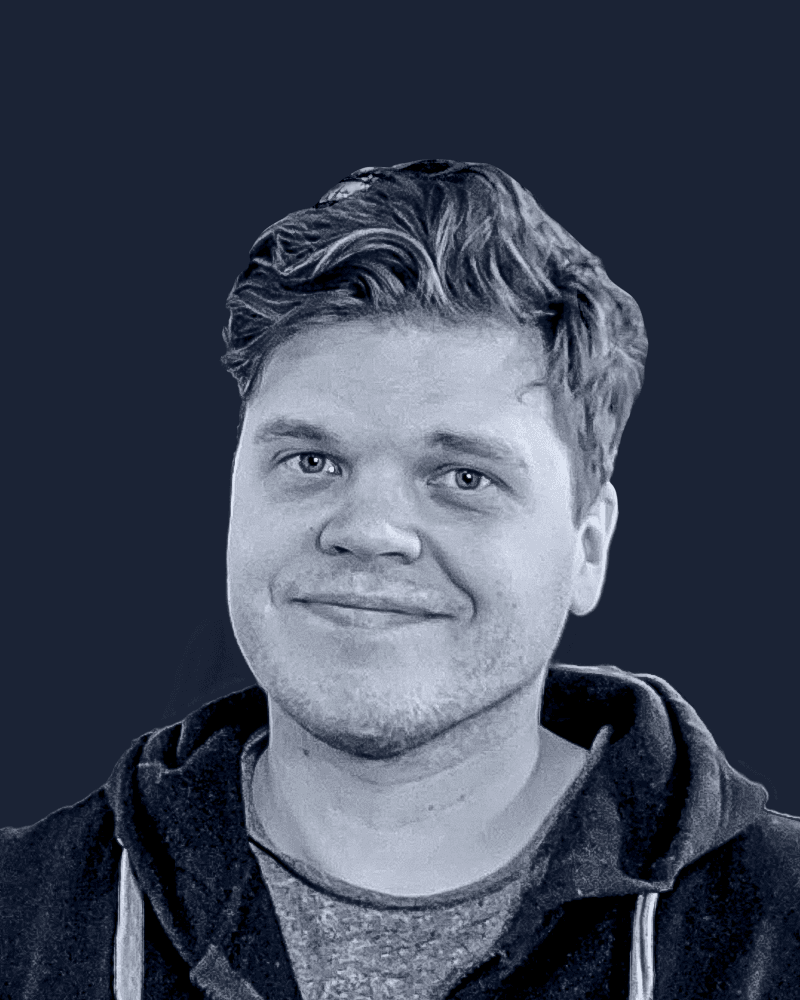React State Management Strategies for 2025
When you build React apps today, you face more choices than ever for keeping track of state. In this guide, you’ll explore React’s built-in hooks, popular libraries, and emerging patterns—like server-side state sync and real-time collaboration—so you can pick the right approach for your next project.

Core React State Tools
React ships with several hooks that cover most local and shared state needs without extra dependencies.
useState for Local Component State
The `useState` hook is ideal when you need simple, isolated state in one component. It lets you read and update a value and re-render only that component; you can see the details in the official React documentation on the `useState` hook.
useReducer for Complex Logic
If your component has multiple related state variables or intricate update logic, `useReducer` offers a Redux-style reducer pattern without pulling in a library. It works well for form steps, wizards, or any scenario with multiple actions, as explained in this in-depth guide to `useReducer` on Medium.
Context API to Share State
When passing props through many layers gets tedious, the Context API lets you provide and consume values anywhere in the tree. It’s perfect for theming, authentication status, or language settings, as shown in the freeCodeCamp tutorial on React Context API.
Wrap a context provider at a high level
Use `useContext` in children to read or update
“You might not need a state management library at all.” — Dan Abramov (co-creator of Redux)
Popular Third-Party Libraries
As your app grows, you may want more structure, built-in features, or performance optimizations. Here are the top contenders:
Redux
A centralized store with strict unidirectional data flow. Redux has over 60 000 stars on GitHub and a mature ecosystem of middleware, as seen in the official Redux GitHub repository.
MobX
Reactive state management using observables and decorators. Updates flow automatically when dependencies change; see the MobX documentation.
Zustand
A minimal library with a hook-based API and no boilerplate. Weighs under 1 KB gzipped—learn more on the Zustand docs site.
Jotai
An atomic state library inspired by Recoil. You create small, focused atoms that components read and write to directly; details are available on the Jotai documentation.
Valtio
Uses ES6 proxies to track state changes. You mutate state directly, and components update automatically—explore the Valtio guide.
XState
Build finite state machines and statecharts for predictable, visualizable workflows; see examples on the Stately XState page.
Library | Pattern | Bundle Size | Key Use Cases |
|---|---|---|---|
Redux | Centralized store | ~5 KB | Complex state flows |
MobX | Reactive observables | ~2 KB | Automatic updates |
Zustand | Hook API | <1 KB | Minimal boilerplate |
Jotai | Atomic state | ~1 KB | Fine-grained state |
Valtio | Proxy-based | ~1 KB | Mutable state |
XState | State machines | ~4 KB | Predictable workflows |
State Management in Server-Rendered React
Emerging frameworks blend server and client state to improve performance and developer experience.
React Server Components let you fetch data on the server and stream HTML to the client without sending extra JavaScript; see the Vercel blog on React Server Components.
Next.js supports hybrid pages with `getServerSideProps` or `app` directory server components; refer to the Next.js documentation.
Remix focuses on nested routes and data loading on the server, syncing state automatically—check the Remix documentation.

These patterns reduce client bundle sizes and enable faster initial loads.
Real-Time and Collaborative State
When multiple users need to see shared updates instantly—think collaborative editors or live dashboards—you can’t rely on simple global stores. Consider:
Yjs: A CRDT library for peer-to-peer, conflict-free updates; learn more at Yjs.dev.
Automerge: Another CRDT solution that lets you merge changes from different peers; see the Automerge site.
Firebase Realtime Database or Firestore: Provide out-of-the-box real-time syncing with offline caching; check the Firebase Realtime Database documentation.
Tool | Type | Conflict Resolution | Offline Support |
|---|---|---|---|
Yjs | CRDT | Peer-to-peer conflict-free | Built-in |
Automerge | CRDT | Merge-based | Partial |
Firebase | BaaS | Server-led | Full built-in |
These tools handle network partitions, merge conflicts, and multi-user edits so you can focus on UI.
Normalizing and Managing Complex Data
Deeply nested or relational data can slow down renders and make updates cumbersome. To keep your state flat and efficient:
normalizr: Transforms nested JSON into tables of entities with IDs; see the Normalizr overview.
Redux Toolkit’s Entity Adapter: Offers `createEntityAdapter` to manage collections of items with prebuilt reducers and selectors; view the Redux Toolkit API.
Benefits include faster lookups, simpler updates, and fewer re-renders.
Persistence and Offline Support
Users expect apps to work even when they lose connectivity. You can persist state across sessions and support offline mode with:
redux-persist: Automatically saves and rehydrates your Redux store to local storage or IndexedDB; see the package on npm.
localForage: A wrapper over IndexedDB with a simple API, ideal for storing blobs, arrays, and objects; explore the localForage project site.
Native IndexedDB via the browser API for large-scale offline storage; refer to the MDN IndexedDB API reference.
Strongly Typed State with TypeScript
Type safety catches errors early and makes refactors easier. To integrate React state and TypeScript:
Define interfaces for your state shape and actions
Use generics with hooks, e.g., `useState<MyType>`
Leverage library-specific types, like Redux Toolkit’s `PayloadAction<Type>`
Enable strict mode in `tsconfig.json` to catch undefined values and type mismatches; see the TypeScript documentation.
Many libraries ship their own type definitions or provide first-class TypeScript support.
Your Next Steps
By now, you’ve seen both the classic React state hooks and the ecosystem of libraries that take you further—whether you need server-side rendering, real-time sync, normalized entities, offline support, or full TypeScript integration. The right choice always depends on your app’s size and requirements. Pick the tools that match your complexity now, and you’ll save time and headaches as your project grows.