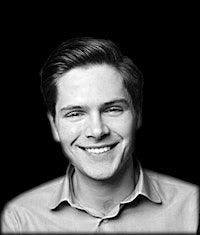Building Real-Time Dashboards with React: A Complete Guide
In this guide, you’ll learn why React has become the framework of choice for real-time dashboards, with 70% of developers reporting regular use according to the [2022 State of JS survey].

You’ll discover how its component model, performance optimizations, streaming integrations, modern features in React 18, and accessibility tools all come together to help you build fast, responsive, and user-friendly data interfaces.
Component-Based Architecture and Reusability
React’s component model lets you break your dashboard into small, self-contained pieces. You can:
Build a chart component once and reuse it across multiple views
Swap in different data sources without rewriting UI logic
Isolate rendering logic so updates don’t bleed across widgets
Feature | Benefit |
|---|---|
Reusable Chart Component | Use same chart across views |
Swappable Data Sources | No UI rewrite needed |
Isolated Rendering | Prevent cross-widget updates |
This modularity speeds development and simplifies maintenance.
Fast Updates with Virtual DOM, Reconciliation, and Fiber
React’s Virtual DOM minimizes direct manipulations of the browser’s DOM, batching changes in memory before applying them. Under the hood, the reconciliation algorithm compares virtual DOM trees to determine the most efficient updates, while React Fiber, introduced in React 16, allows work to be split into units and prioritized to prevent long tasks from blocking the UI.
Handling Live Data Streams
Keeping data fresh is key for dashboards. React plays well with multiple streaming protocols:
WebSockets
A two-way, low-latency protocol defined in RFC 6455 that lets you open a socket to your server and push updates directly to components.
Server-Sent Events (SSE)
For one-way server→client streams, SSE is lightweight and built into most browsers, with full API details on MDN Web Docs.
GraphQL Subscriptions
Using libraries like Apollo Client, you can subscribe to server events over WebSockets and integrate them seamlessly into your component tree, as shown in the Apollo Client documentation.
MQTT
Popular in IoT, MQTT brokers can feed React components with sensor data over lightweight pub/sub channels; see the protocol overview on mqtt.org.
Protocol | Direction | Latency | Use Case | Browser/Support |
|---|---|---|---|---|
WebSockets | Two-way | Low | Real-time updates | Modern browsers |
SSE (Server-Sent Events) | One-way (server→client) | Medium | Server push | Wide (most browsers) |
GraphQL Subscriptions | Two-way | Low | Event-driven data | Requires GraphQL server & WebSocket support |
MQTT | Pub/Sub | Low | IoT sensor data | Requires client library |
Integrating WebRTC for Ultra-Low Latency
For peer-to-peer streaming—useful in financial trading or live video dashboards—you can connect React to WebRTC data channels to avoid round-trips to a central server, shaving precious milliseconds off update times.
Performance Strategies: Optimistic UI, Concurrent Rendering, Code Splitting
Optimistic UI Updates
Rather than waiting for your server to confirm a change—say toggling a live alert—you can update the UI immediately and roll back if an error occurs. This approach makes your dashboard feel snappier, as explained in a LogRocket blog post.
Concurrent Rendering in React 18
React 18’s concurrent features let you mark updates as high- or low-priority. A heavy data refresh can be interrupted for a user interaction, then resumed without blocking the main thread. Learn more in the React 18 Upgrade Guide.
Code Splitting and Lazy Loading
If your dashboard has dozens of widgets, you don’t want to ship all of them on first load. You can implement code splitting using bundlers like Webpack; see the Webpack code splitting guide to ensure only necessary components are downloaded, cutting initial bundle size.
Data Visualization Libraries
React’s ecosystem offers many charting solutions. A quick overview:
Recharts – Composable SVG charts
Nivo – Rich theming and motion support
Victory – Flexible API for custom visuals
React-Vis – Simple, modular components
Semiotic – Advanced, data-driven graphics
Library | Chart Types | Theming | Motion Support | Complexity |
|---|---|---|---|---|
Recharts | SVG | Basic | Minimal | Low |
Nivo | SVG/WebGL | Rich | High | Medium |
Victory | SVG | Custom | Medium | Medium |
React-Vis | SVG | Basic | Minimal | Low |
Semiotic | SVG | Advanced | Custom | High |
Pick one that matches your design needs and data complexity.
Accessibility in Live Dashboards
Real-time dashboards must remain usable by everyone. React supports ARIA roles and live regions to notify screen readers when data changes; refer to the WAI-ARIA Authoring Practices for guidance. Don’t forget:
Use `aria-live="polite"` for non-critical updates
Label dynamic elements with `role="status"` or `role="alert"`
Ensure color contrast meets WCAG guidelines
Bringing It All Together
By leveraging React’s component reuse, Virtual DOM optimizations, streaming integrations (WebSockets, SSE, GraphQL, MQTT, WebRTC), and modern features in React 18, you can build dashboards that are both lightning-fast and maintainable. Add in code splitting and accessibility best practices, and you’ll deliver an interface that feels instant to use and works for all audiences.