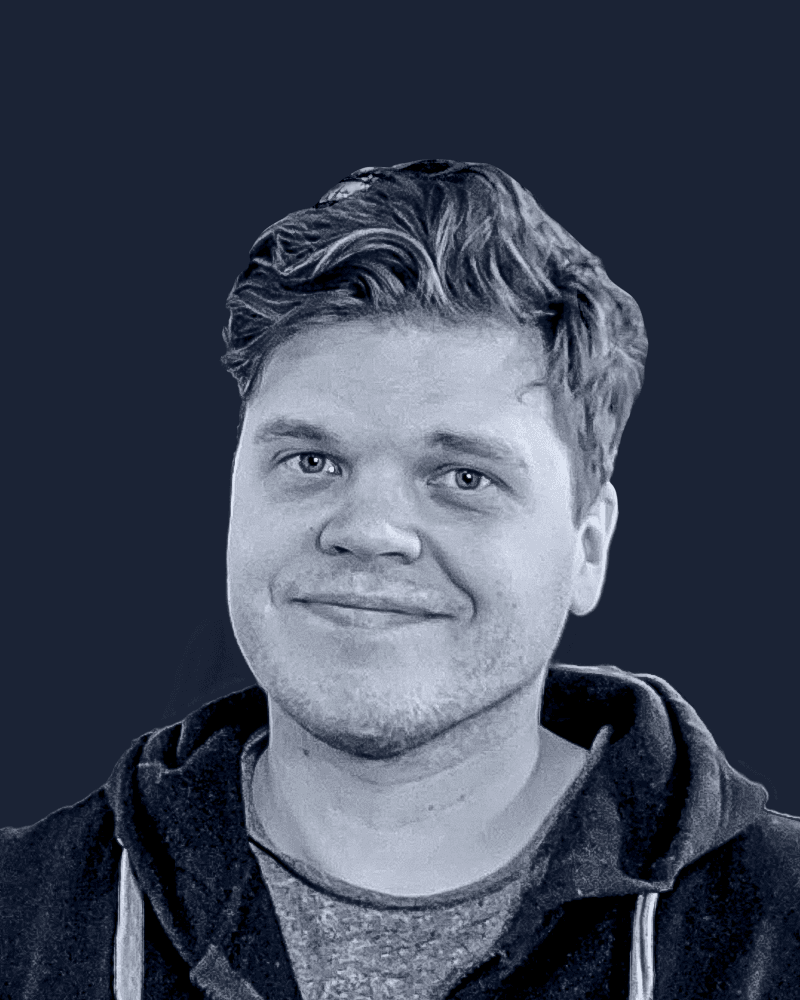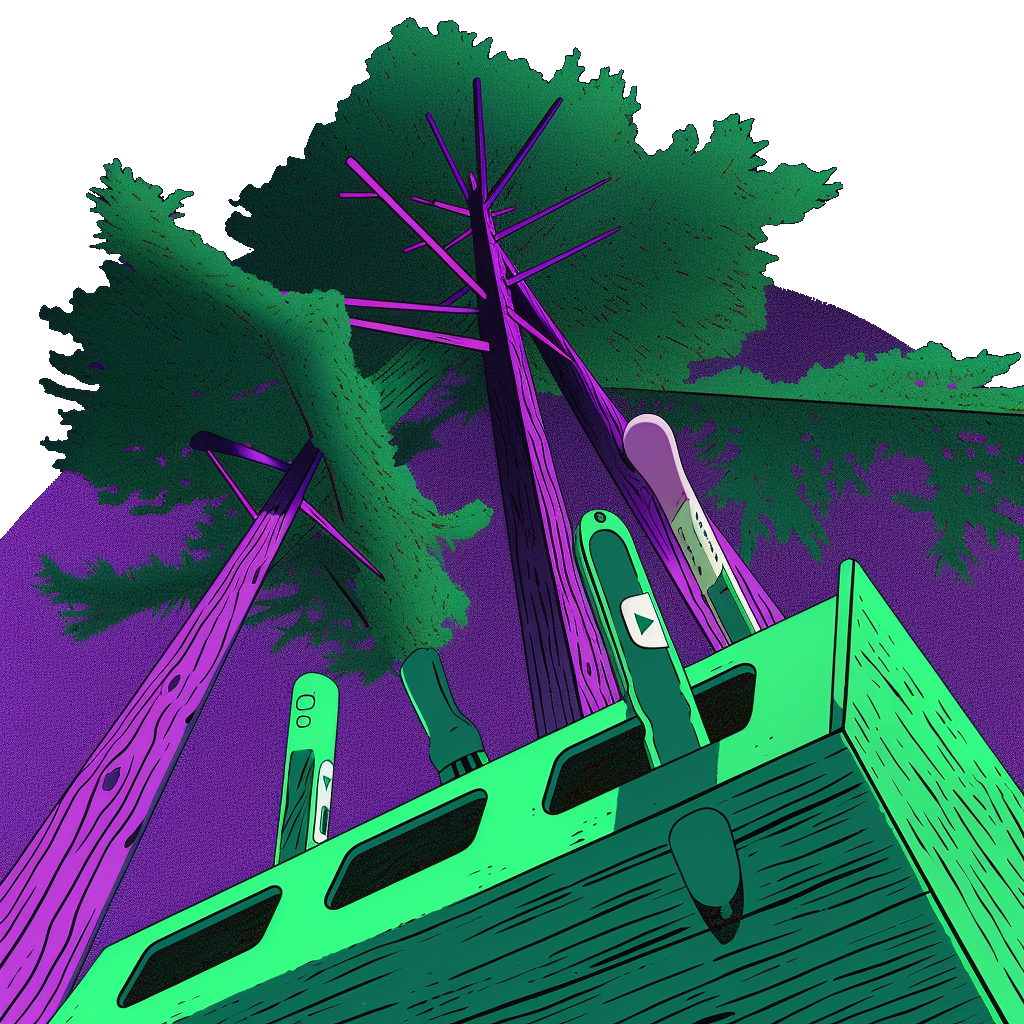Mastering Mobile App Prototyping: From Concept to Clickable
By the end of this guide, you’ll know how to define your app’s purpose, map out user flows, choose the right fidelity level, pick a prototyping platform—and tap into cutting-edge features like AI assistance, voice/gesture simulation, and multi-device testing.
Setting Clear Objectives
Before you open a wireframing tool, answer two key questions:
What problem does your app solve?
Which metrics will show success (e.g., sign-ups, time on task)?
Defining measurable outcomes up front keeps your prototype focused and ensures you can validate usability improvements efficiently.
Research and Analysis
Conducting market research and competitor analysis reveals gaps and opportunities in your space.
Market research: design effective surveys by following best practices for survey design, review industry reports, and interview users to identify unmet needs.
Competitor audit: list strengths and weaknesses of top apps in your category using HubSpot’s guide to competitive analysis to structure your findings.
This groundwork ensures your prototype targets real user pain points and outshines the competition.
Crafting Personas and User Journeys
Creating user personas lets you humanize data and align features with real user needs, as explained in the [Interaction Design Foundation’s guide to user personas]. Outline demographics, goals, frustrations, and context of use. Then:
Map the steps these personas take to accomplish key tasks, informed by customer journey mapping techniques that highlight touchpoints and emotions.
Highlight decision points where users might drop off to prioritize screens and interactions that need the most attention.
A clear journey map guides your wireframes toward the most critical screens and reduces scope creep.

From Sketches to High-Fidelity
Prototypes come in two main flavors:
Low-Fidelity: pen-and-paper or simple digital sketches help validate core concepts quickly.
High-Fidelity: interactive screens with polished visuals let you test aesthetics and micro-interactions.
Transition gradually—sketch → wireframe → mid-fidelity → high-fidelity prototype—iterating after each round of feedback. For an in-depth comparison, see Smashing Magazine’s guide to wireframes and prototypes.

Tools of the Trade
Here’s a snapshot of popular prototyping platforms:
Adobe XD (adobe.com/products/xd.html)
Figma (figma.com)
InVision (invisionapp.com)
Sketch (sketch.com)
Marvel (marvelapp.com)
Axure RP (axure.com)
Proto.io (proto.io)
Framer (framer.com)
Justinmind (justinmind.com)
Balsamiq (balsamiq.com)
Tool Name | Website | Key Strength |
|---|---|---|
Adobe XD | collaboration & prototyping | |
Figma | real-time collaboration | |
InVision | design system management | |
Sketch | vector design | |
Marvel | rapid prototyping | |
Axure RP | complex logic | |
Proto.io | user testing | |
Framer | interactive design | |
Justinmind | advanced interactions | |
Balsamiq | low-fidelity ease |
New Frontiers in Prototyping
As apps evolve, so do prototyping needs. Here are emerging capabilities to consider:

1. AI-Powered Assistance
Some platforms now generate UI elements, suggest user flows, or automate repetitive tasks. For example, Uizard’s AI engine turns hand-drawn wireframes into digital prototypes in seconds.
2. Voice and Gesture Simulation
Testing voice commands or touchless gestures helps you optimize for accessibility and hands-free scenarios. The article on Voice User Interface Design Essentials offers best practices for prototyping voice interactions.
3. Multi-Device Ecosystem Testing
Apps often span phones, watches, TVs, or car displays. Tools like InVision DSM let you simulate cross-device interactions so you can ensure seamless hand-offs between screens.
4. Hardware Feature Integration
Embedding real sensors in prototype form lets you trial camera feeds, gyroscopic input, or IoT triggers without writing production code. IBM Developer shows how to prototype IoT flows early in design.
5. Design Handoff and Code Generation
Platforms such as Zeplin or Figma’s Inspect mode export developer-ready specs and assets automatically. This reduces misunderstandings between design and engineering.
6. Real-Time Collaboration
Remote teams rely on co-editing features. Check out Figma’s collaborative canvas to see multiple cursors live, so designers and stakeholders can comment and edit together.
7. Design System Integration
Maintaining a unified style guide across screens boosts consistency. Use the Adobe XD Assets panel to centralize colors, fonts, and components.
8. Learning Curve and Onboarding
Advanced tools offer power at the expense of simplicity. Newcomer-friendly platforms like Balsamiq trade deep customization for drag-and-drop ease—ideal if non-designers need to build quick mockups.
Your Road Ahead
Prototyping remains the fastest way to validate ideas, uncover usability issues, and align your team before writing a single line of code. By combining foundational steps (goal setting, research, wireframes) with these next-gen features, you’ll craft prototypes that not only look good, but feel intuitive and ready for real-world testing.
Now, pick your toolkit, sketch your first flow, and prototype with confidence—your users are waiting.